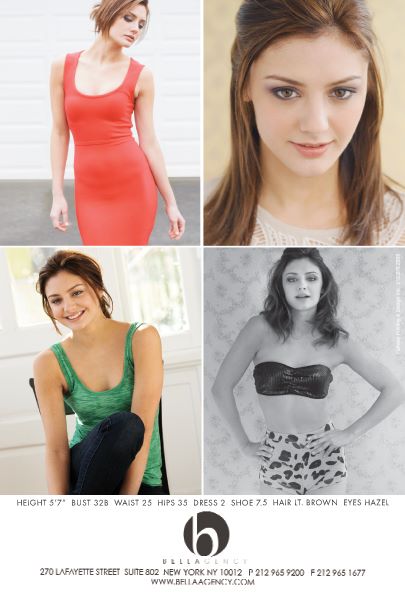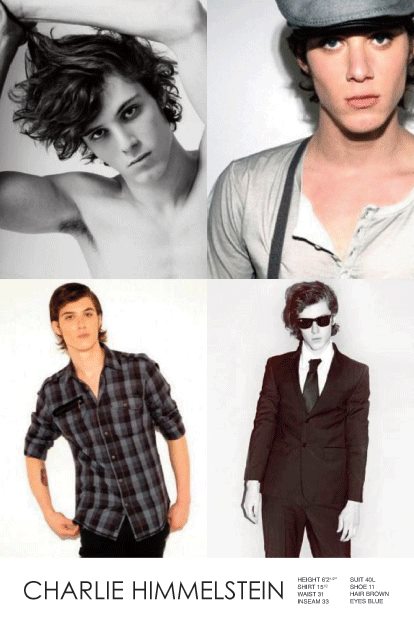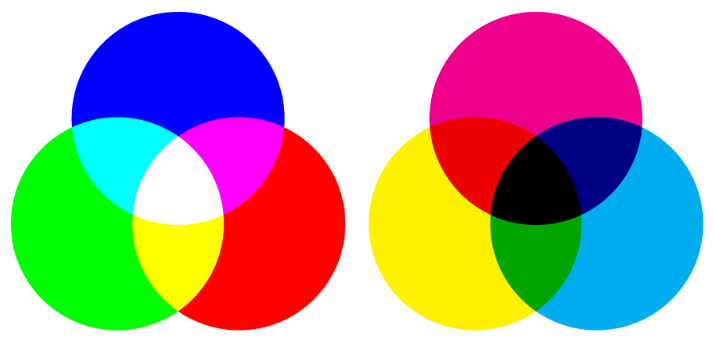Whenever you’re creating a file to be printed, it’s important to include a bleed area in your design. A “bleed” allows us to account for any slight movement or mechanical variations when we’re cutting your cardstock. It serves as a buffer area, essentially.
In the image above, there's a safety line (the dotted line) and a cut line. Anything outside the safety line, in the bleed area, may get cut off during the trimming process. You should keep all of your important text and images inside the dotted lines.
To ensure that there are no unprinted edges in the final trimmed product, all background colors or artwork should extend past the cutline to fill the bleed area (the blue area in the above image). If you send us a file for your business card that has a background and you don’t include a bleed, this may potentially result in a white edge on your card.
A 1/4-inch bleed will give us sufficient room to work with. If you look at the image above, this includes everything from the dotted safety line through the blue bleed area. The cut line measures 3.5" x 2" (standard U.S. business card size); the bleed area extends 1/8 of an inch past the cut line, and the safety area is an additional 1/8 of an inch inside the cutline. Using these guidelines, the file you send us should be 3.75" x 2.25".
Adobe InDesign and Illustrator allow you to specify the bleed amount for each side when you set up a new file. For Photoshop, we recommend checking out this tutorial video or downloading our template below. If you'd like to see the safe area, trim line and bleed area as you're creating your design, download one of our templates below.
download: